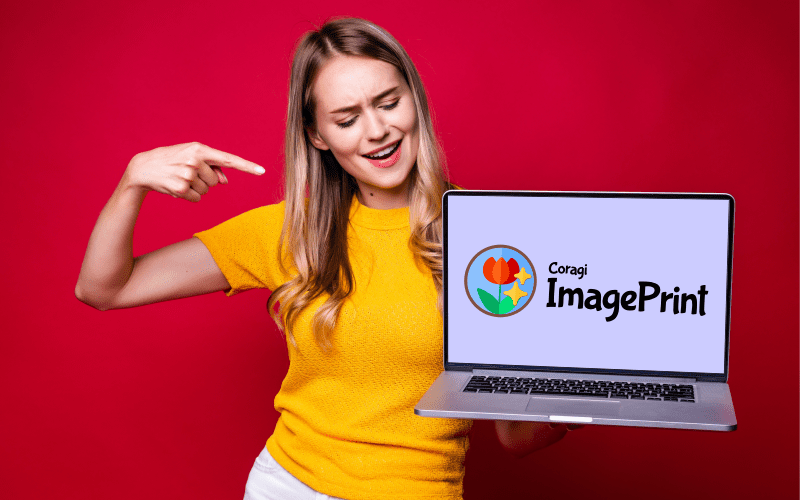Share the best moments of your life with your friends. Unlock the potential of your precious photos and art, and release them to the real world by printing them out the correct way. ImagePrint is a Windows application created to help you to print your photos, or to export them as PDF documents. The application was also designed to print large drawings and images across multiple pages to create wall displays. ImagePrint contains some basic features for photo retouching and adjustments. This is suitable for creating your own customized art – and also for sharing your work and ideas with a larger audience. The application also makes it easy to print large posters on Wide-Format paper roll printers like HP Designjet.
Features
With ImagePrint on your PC you can:
- Create large photo posters from scratch
- Correct images by adjusting the brightness, contrast, hue, saturation, gray scale, transparency etc.
- Crop, resize and rotate to adjust the visible area of your images
- Print large images on multiple pages to create large posters for your displays.
- Create your own passport photos and logo walls by repeating images multiple times on the same sheet
- Print or export your work to other formats
- Generate PDF documents from your images
- Drag and drop images from your local drive, websites, etc.
Share your creations and creativity with others!
Where to use ImagePrint
- Print custom art and collages
- Create large logo walls of horizontal and vertical repeating images
- Print large drawings imported as vector format (EMF)
- Create and print your own passport photos.
- Convert pictures from formats like JPEG and PNG to PDF documents
The software is targeted for both private and professional users which need to create large printouts.
Image Formats
The currently supported image formats are
ImagePrint also supports Windows Imaging Component (WIC) codecs. For additional image formats you can install the following:
Screenshots
Community
Join the online communities:
Download
The application can be downloaded from the Microsoft Store. The application is automatically updated when new versions and bug fixes are released. To download ImagePrint, please visit

New versions of the software are constantly being released. To know more about the recent updates, please have a look at the release notes:
User guides
How to
- Print a large picture on multiple pages
- Create a PDF file from multiple images
- Print your own Passport Photos
- Crop a picture – Remove unwanted parts
- Rotate a picture
Reviews
Please review our software:
Privacy Policy
We value your privacy. Below please find more information about the privacy policy of the ImagePrint application:
Attributions
The icons used in the ImagePrint application were provided by: