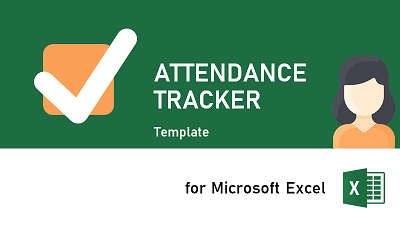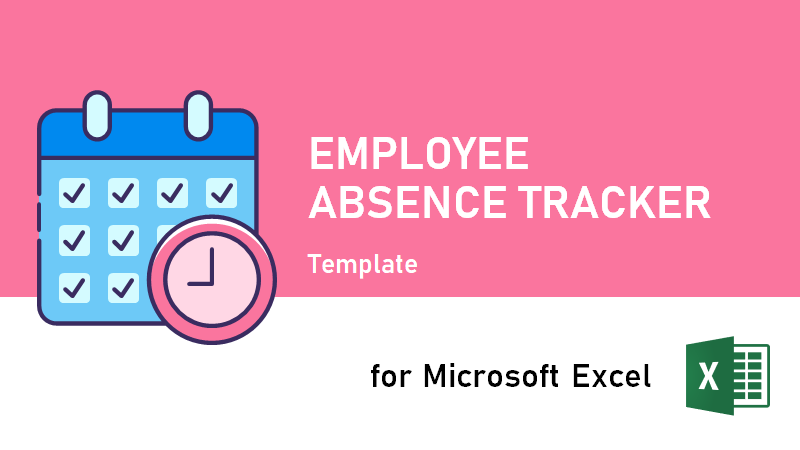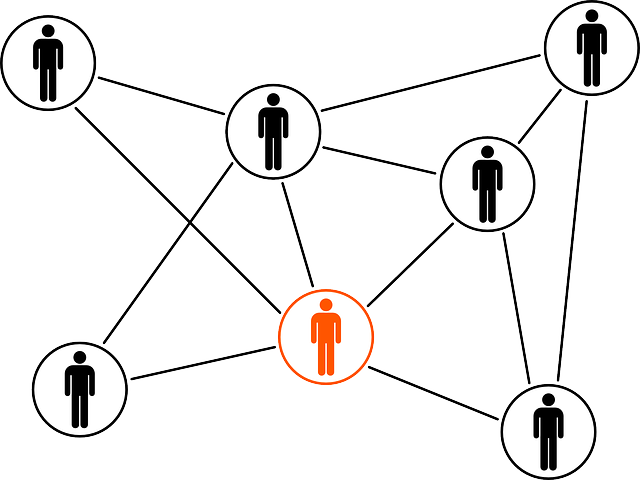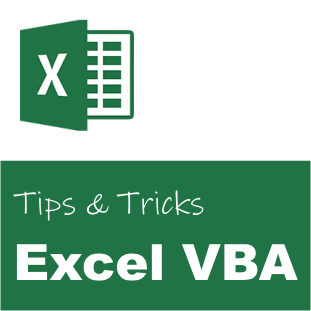Employees and their managers often need to know how many vacation days they have left, how many sick days they’ve used, and whether or not they have personal days left. The user-friendly attendance tracker template from Coragi makes it possible for you to record attendance as well as a summary of key data for a […]
Employee Absence tracking Template for Microsoft Excel
From time to time, every employee will be absent from work. Companies must deal with sick leave in some form or another for a variety of reasons. Absence might range from a minor cold that clears up in a few days to a lengthy sick leave that has a significant influence on a team’s performance […]
Excel VBA: Get Employee information from Active Directory
If you manage people in your organization, either as a leader or a project manager, the Microsoft Active Directory (AD) is a gold mine of valuable information open to anyone inside the corporate network. Active Directory (AD) is a directory service for Windows domain networks. It was original designed to keep track of computers and […]
Excel VBA: Force full Calculation of Formulas
Have you ever experienced that Excel does not calculate all formulas correctly? I guess we have all experienced extremely large Excel spreadsheets with a lot of formulas. Now and then Excel refuses to calculate all the cell values. I don’t really know why, but it happens more frequently than I would hope for. One way […]
Excel VBA: Copy and Paste text to/from the Clipboard
There is no built-in functionality in Excel to use the clipboard. We could have implemented the clipboard functionality from scratch using COM DataObject and Win32 API. To save time we will instead show you how to use the Microsoft Forms DataObject class. There are two different ways to use the Microsoft Forms DataObject: Add a […]
Excel VBA: Convert Column Index to Column Name
This article demonstrates how you can convert a Excel column index to the corresponding alphabetical character name of the column. For example, the column number 30 will be converted to the equivalent string “AD”. I often use this function when I am referring to ranges in Excel, or when I dynamically generate formulas. Usage If […]
Excel VBA: Send an E-mail from Excel
There are several ways to send e-mail from Excel using Microsoft Outlook. It is possible to use the built-in function ActiveWorkbook.SendMail. However, it only allows simple e-mails to be created, and there is no way to add attachments. In this example we are going to use the COM library of Microsoft Outlook to get more control. […]
Excel VBA: Get all the Selected rows
If the user selects multiple rows in Microsoft Excel, the selection can contain multiple areas. An area is a subselection of rows created when the user presses the Shift button while doing a multiselect. In VBA we need to handle each area independently to be able to retrieve all the selected rows. In the example we have […]
Excel VBA: How to Expand and Collapse a Group
In Microsoft Excel it is possible to group rows and columns. To expand or collapse a group you can use the VBA method called ShowLevels. In the example below we are expanding a row group. We have also disabled automatic recalculation to improve the performance. Please notice that expand and collapse work in the same way. Collapsing a […]
Excel VBA: Convert a Variant Array to a String Array
To simplify the conversion of a variant array to a string array in Microsoft Excel we have made a set of utility functions. The method will also flatten any variant arrays within the source array (i.e. jagged arrays). Usage Here is an example on how to use the method called VariantArrayToStringArray: The method will return […]