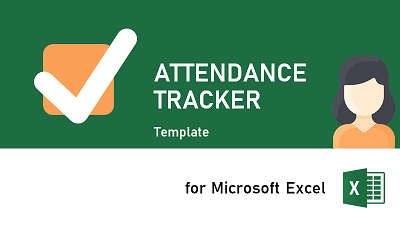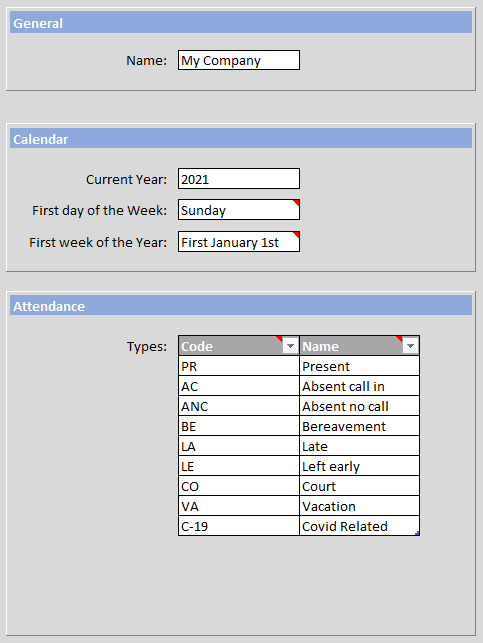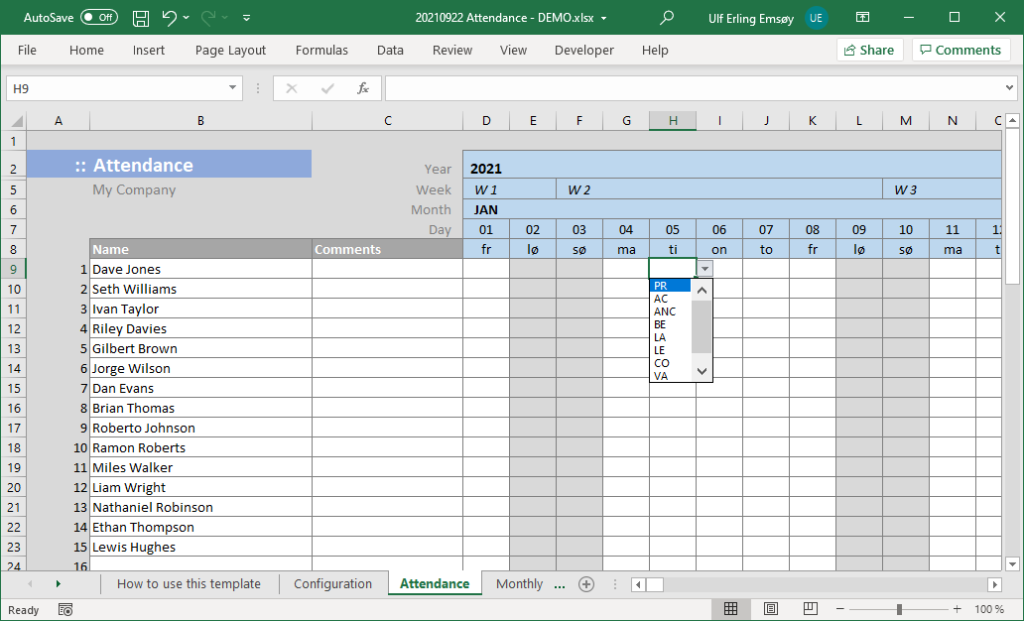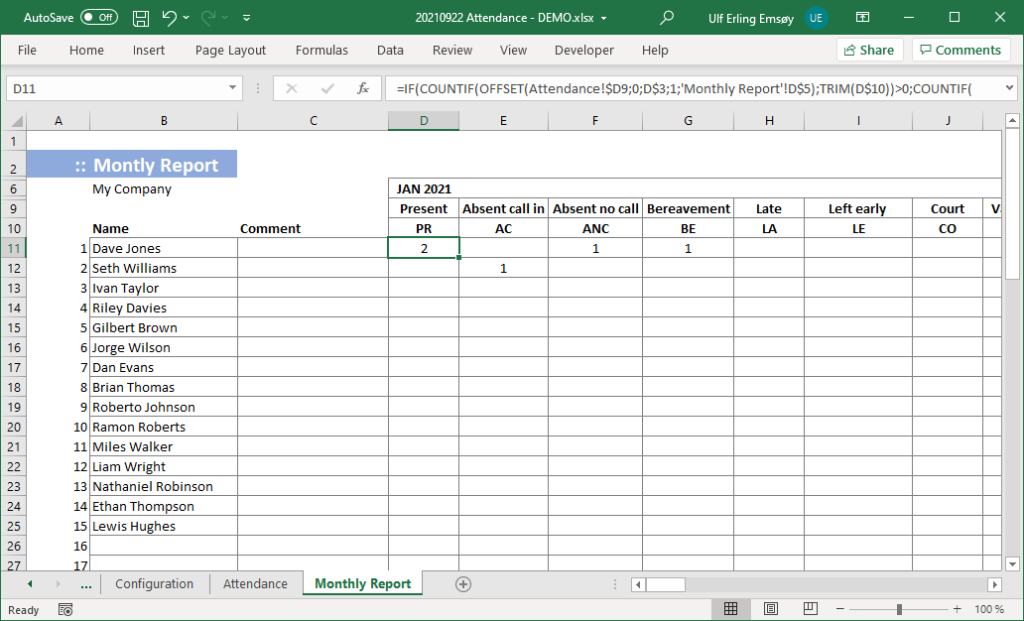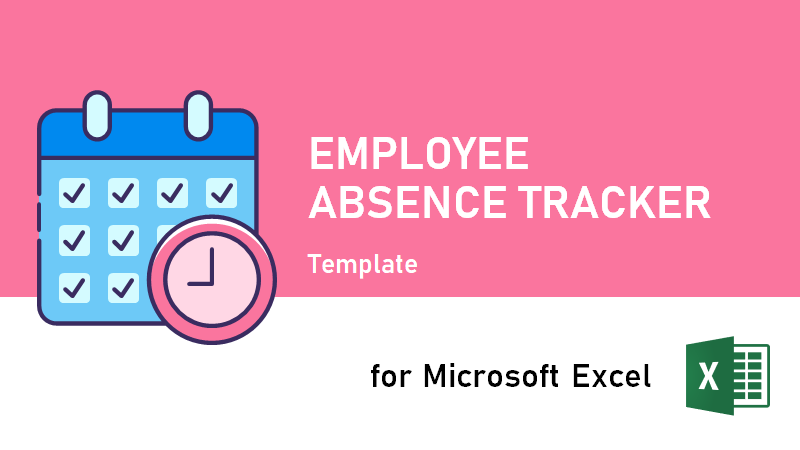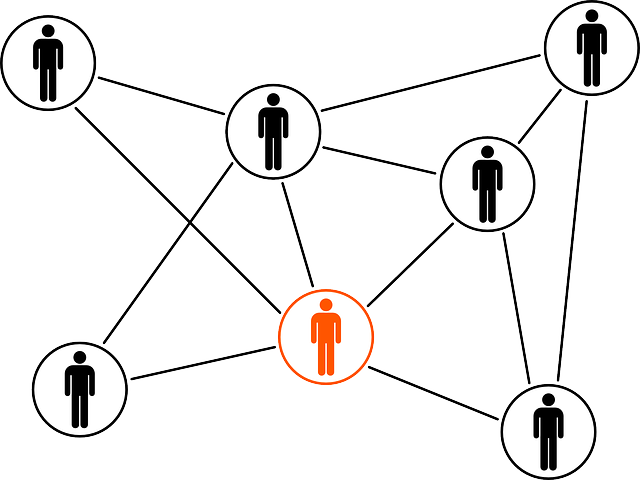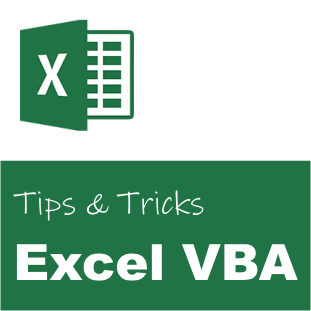Employees and their managers often need to know how many vacation days they have left, how many sick days they’ve used, and whether or not they have personal days left. The user-friendly attendance tracker template from Coragi makes it possible for you to record attendance as well as a summary of key data for a year-to-date status report.
This visual attendance tracker template allows you to keep track of each employee’s or student’s attendance at a glance. The template can be re-used year after year. The calendar is automatically updated with the correct dates and week numbers when you specify the current year.
Keeping employee or student attendance records helps to reduce absence and improve the employee or student productivity.
How to use the attendance tracker template
- To use this template you must first purchase a valid license of Microsoft Office, and then install the software on your computer. The template can also be used in the online version of Microsoft Office 365. This template works with Microsoft Excel 2007 and newer versions.
- The next step is to download the template and save it locally on your computer. Press the Download now button below to download the file. Save the file to a location on your hard drive.
Attendance tracker template
Visit our online store to download the attendance tracker template for Microsoft Excel.
- Now, open the template by either double-clicking on the filename of the downloaded file, or starting Microsoft Excel from the Start-menu, and then selecting File > Open.
The first tab in the Excel Template contains a short user guide on how to use the template. There are some important points you need to be aware of.
Make a copy: We hope that you will re-use this template over and over again. Please make sure that you have a copy of the original template stored somewhere on your computer or in the cloud for later use.
The template uses standard Excel formulas and Conditional formatting to generate a nice-looking calendar with user-friendly month- and day names, week numbers and dates. This template does not use any macros (Visual Basic for Applications scripting).
In order to generate the correct period, and the correct week numbers, we ask you to fill in a few settings. As previously stated, making a copy of the original template before continuing with the setup is a smart idea.
The configuration contains the following fields:
- Name
Specify the name of your class, company, department, project or event that this attendance tracker will be used for.
- Year
You can specify the year in which the attendance planner template will start. This workbook is for one year only.
- First day of the Week
The absence template is used all over the world. If you live in the USA, the first day of the week is Sunday. In Europe the first day of the week is normally Monday (ISO 8601).
- First Week of the Year
Different countries calculate the week number differently. There are two options: “First 4 days” and “First January 1st”. In the USA you would choose “First January 1st”, while in Europe the ISO 8601 standard is used, i.e. “First 4 days”. For more information about week numbers, please visit Wikipedia.
- Attendance Type
You can easily define your own attendance types. You specify a short code and a descriptive name. To save space only the short code is displayed in the attendance record sheet, while the summary report includes the description as well.
The calendar on the “Attendance” tab includes the following information (from the top):
- Year
- Week number
- Month name
- Day number
- A three-letter day name
Non-working days are displayed as a light gray cell in the template.
The monthly report counts and summarizes the total attendance.
How did we do?
We would love to hear how well our Excel template worked for you and how we could improve. Please write you feedback in the comments field below.